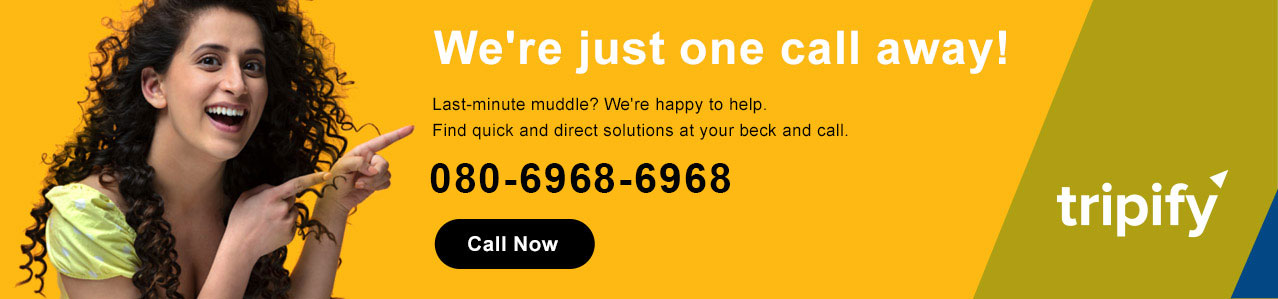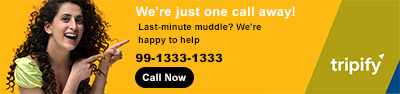Air India Express Flight Deals
Depart: 26 Feb 2026

10057.0
Depart: 13 Feb 2026

10065.0
Depart: 13 Feb 2026

10089.0
Depart: 22 Feb 2026

10092.0
Depart: 02 Mar 2026

10103.0
Depart: 07 Feb 2026

10112.0
Depart: 13 Feb 2026

10125.0
Depart: 11 May 2026

10226.0
Depart: 11 Feb 2026

10232.0
Depart: 12 Feb 2026

10239.0
How to Check Air India Express PNR Status?
Booking an Air India Express flight is not that of a task, but keeping track of your booking status, checking the flight's schedule, and last-minute updates can be overwhelming sometimes. To simplify the process and make it convenient for the passenger, we have PNR numbers. You can find out the current status of your reservation in real time by looking at your Passenger Name Record (PNR). Updates regarding your ticket status, flight departure, and other details of Air India Express flights will also be available to you.
Here is a step-wise guide on how you can check Air India Express PNR Status:
Steps to Check Your Air India Express PNR Status
Step 1
Open the official website of Air India Express through www.airindiaexpress.com. The official home page will open up.
Step 2
Find your PNR, it is usually mentioned in the confirmation email or printed on your e-ticket. Fill in the required fields on the PNR status page with your last name and 10-digit PNR number.
Step 3
Verify the data again to make sure there are no typos. Click the "Submit" or "Check Status" buttons to continue.
Step 4
Your flight information, including the status of your reservation (confirmed, waitlisted, or cancelled), will be shown on the screen. Make a note of the information for later use or, for convenience, save a screenshot.
Step 5
You can also check your flight PNR status through the mobile app or customer service. If not, you can check the PNR status after arriving at the airport using the Airport Kiosk.
Important: You can also use the PNR number to Check in online and manage bookings. Print your ticket, Buy additional baggage, Get flight updates, and access travel deals.