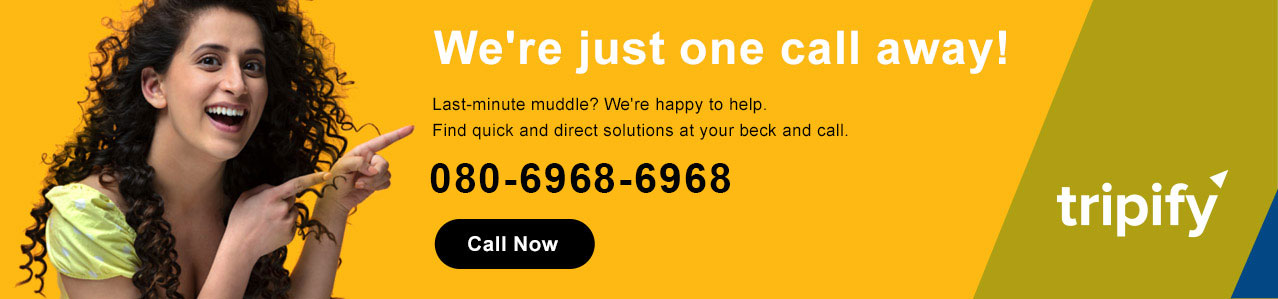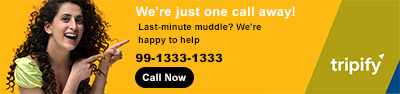Spice Jet Flight Deals
Depart: 10 Mar 2026

10050.0
Depart: 07 Feb 2026

10121.0
Depart: 12 Feb 2026

10149.0
Depart: 14 Feb 2026

10171.0
Depart: 14 Mar 2026

10208.0
Depart: 28 Mar 2026

10213.0
Depart: 26 Feb 2026

10243.0
Depart: 18 Feb 2026

10251.0
Depart: 06 Feb 2026

10261.0
Depart: 07 Feb 2026

10296.0
SpiceJet Web Check-in
SpiceJet is an Indian flag carrier that operates as a low-cost airline. SpiceJet focuses on providing the best services at a minimal cost. Passengers flying with SpiceJet can easily book their air tickets online and take advantage of their web check-in facilities.
Web Check-in Key Pointers
SpiceJet allows passengers to check in via web browser and mobile application. Before you proceed to complete the web check-in procedure, please note:
-
You can check in 2 to 48 hours before your domestic flight departs.
-
For International flights, the timeline is 75 minutes to 48 hours.
-
You can choose your seat while checking in on the web.
-
You can get your boarding pass online after web check-in.
-
If you travel with only carry-on luggage, you can directly go to security without checking in at the counter.
SpiceJet Web Check-in Procedure
-
You can browse the SpiceJet website from your laptop, desktop, or mobile browser.
-
Click on the "Web Check-in" tab on the website.
-
Enter your PNR (passenger name record) number and the passenger's last name.
-
Choose your preferred seat from the available options.
-
Review your information and confirm the web check-in.
-
Print your boarding pass or save it on your mobile device.
SpiceJet Mobile App Check-in Procedure
-
Download and open the SpiceJet mobile app from the App Store or Google Play Store.
-
Sign up or log in using your SpiceJet account credentials.
-
Tap on the "Web Check-In" option.
-
Enter your PNR (Passenger Name Record) number and the last name of the primary passenger.
-
Select your preferred seat.
-
Review your information and confirm the web check-in.
-
Save your boarding pass on your mobile device or print it if needed.